Managing your child's cell phone usage in school
In today’s digital age, it can be difficult for students to focus on their studies when they have access to their smartphones and other devices. This is especially true in schools, where students are often tempted to use their devices for non-academic purposes, such as checking social media or playing games.
Fortunately, there are a number of parental control apps that can help parents curb the usage of distracting apps by their students. Two of the most popular parental control apps are Apple Screen Time and Google Family Link.
Apple Screen Time
 Apple Screen Time is a built-in parental control app that is available on all Apple devices. With Screen Time, parents can set limits on the amount of time their children can spend using apps, websites, and other features on their devices.
Apple Screen Time is a built-in parental control app that is available on all Apple devices. With Screen Time, parents can set limits on the amount of time their children can spend using apps, websites, and other features on their devices.
Parents can also see detailed reports on their children’s app usage, which can help them identify any potential problems.
To download Apple Screen Time, parents can visit the App Store on their child’s device.
(This comes pre-installed on all iPhones)
Google Family Link
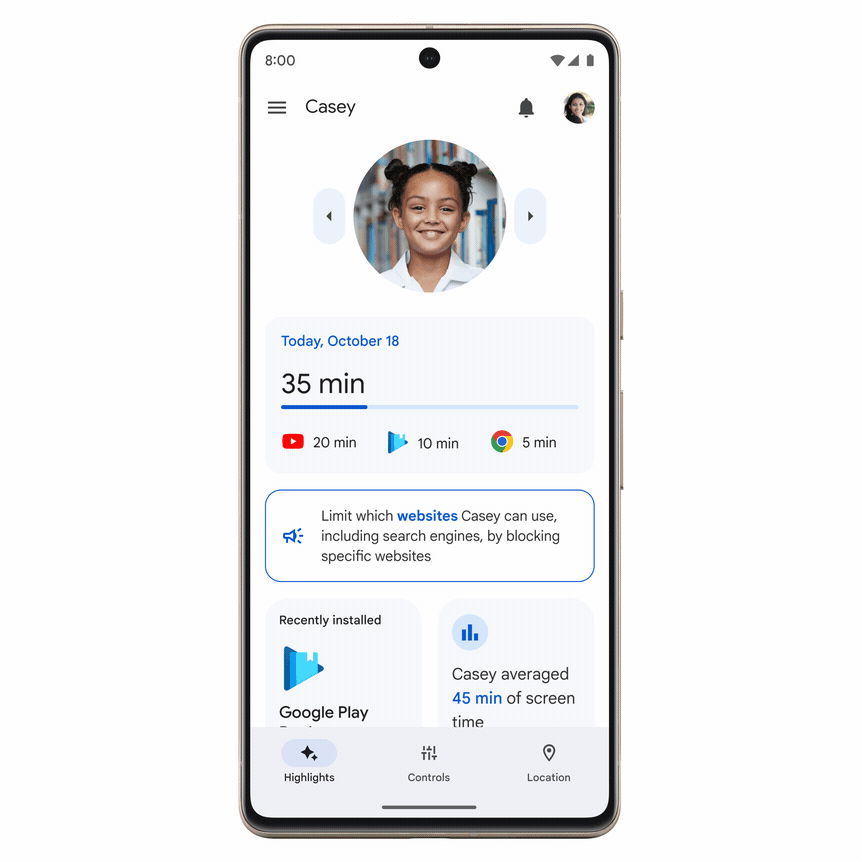 Google Family Link is another popular parental control app that is available for Android devices. With Family Link, parents can set screen time limits, block apps, and approve or deny app downloads.
Google Family Link is another popular parental control app that is available for Android devices. With Family Link, parents can set screen time limits, block apps, and approve or deny app downloads.
Parents can also see location history and see what their children are searching for on the web.
To download Google Family Link, parents can visit the Google Play Store on their child’s device.
Link: Download here
How to Use Apple Screen Time and Google Family Link to Curb Distracting App Usage in Schools
To use Apple Screen Time or Google Family Link to curb distracting app usage in schools, parents can follow these steps:
- Set limits on the amount of time their children can spend using apps, websites, and other features on their devices.
- Block apps that are not educational or productive.
- Approve or deny app downloads before they happen.
- See detailed reports on their children’s app usage.
- Set location history so they can see where their children are at all times.
- See what their children are searching for on the web.
By using Apple Screen Time or Google Family Link, parents can help their children focus on their studies and avoid distractions from their smartphones and other devices.
Additional Tips for Curb Distracting App Usage in Schools
In addition to using parental control apps, parents can also take other steps to curb distracting app usage in schools. These tips include:
- Talk to your children about the importance of focus and concentration. Explain to them how distractions can impact their ability to learn and achieve their goals.
- Set a good example by limiting your own screen time. Children are more likely to follow the rules if they see their parents doing the same.
- Create a screen-free zone at home and in the car. This will help your children develop the habit of turning off their devices when they need to focus.
- Encourage your children to participate in extracurricular activities that don’t involve screens. This will help them get exercise, socialize, and learn new skills.
By taking these steps, parents can help their children develop healthy habits around screen time and avoid distractions from their smartphones and other devices.
Recommended articles and studies:
https://bmcpublichealth.biomedcentral.com/articles/10.1186/s12889-022-12701-3
https://www.apa.org/monitor/2020/04/cover-kids-screens